FAQ
1. Technical Requirements:
- Equipment: PC or Mac with keyboard and mouse.
- Operating system: Microsoft Windows XP, Windows Vista or Windows 7 or later, Mac OS X 10.5 (Leopard) or later, Modern Linux.
- Graphics: 32-bit.
- Latest version of Flash player.
- Minimum required browsers: The latest versions of Google Chrome and Firefox, or Safari 9 or later are recommended. In the case of Internet Explorer, the minimum required version is 9 (Internet Explorer 10 in order to use the Drag & Drop functions).
- Mobile device browsers: iOS Safari 9.0. and later.
- Recommended internet speed: Minimum bandwidth: 256 kbps.
Android 4.4. browser and later.
Chrome 4.7. browser and later.
Minimum bandwidth for viewing videos: 512 kbps.
2. How can I access the CAF RS Academy platform?
If you are an employee of the Rail Services business unit, enter your user name and password as used for all other CAF applications. If you do not have a user name and password, contact our Systems department via CAU, using the “CAF RS Academy – Acceso" form.
3. Select the preferred language
To select the preferred platform language, simply click on the arrow which appears next to your name, select Settings, Preferred language, and choose the preferred language.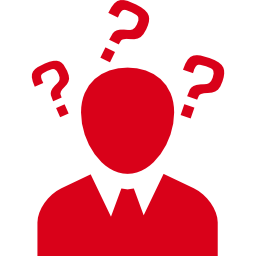
Last modified: Thursday, 2 December 2021, 8:48 AM